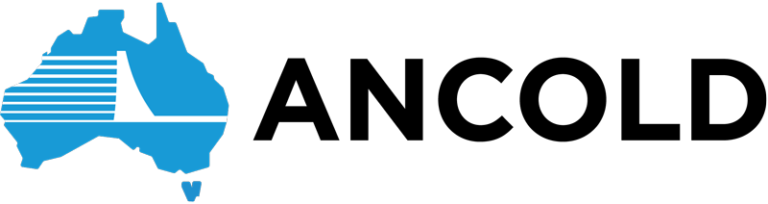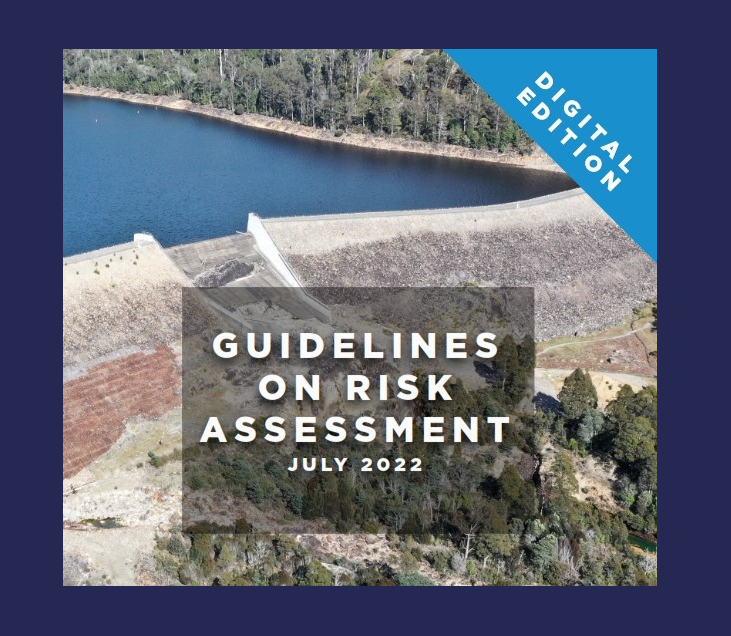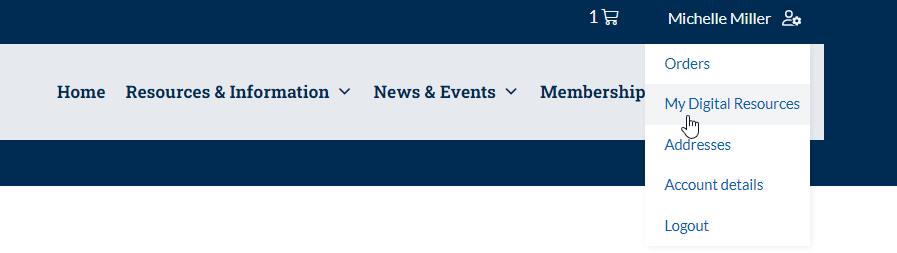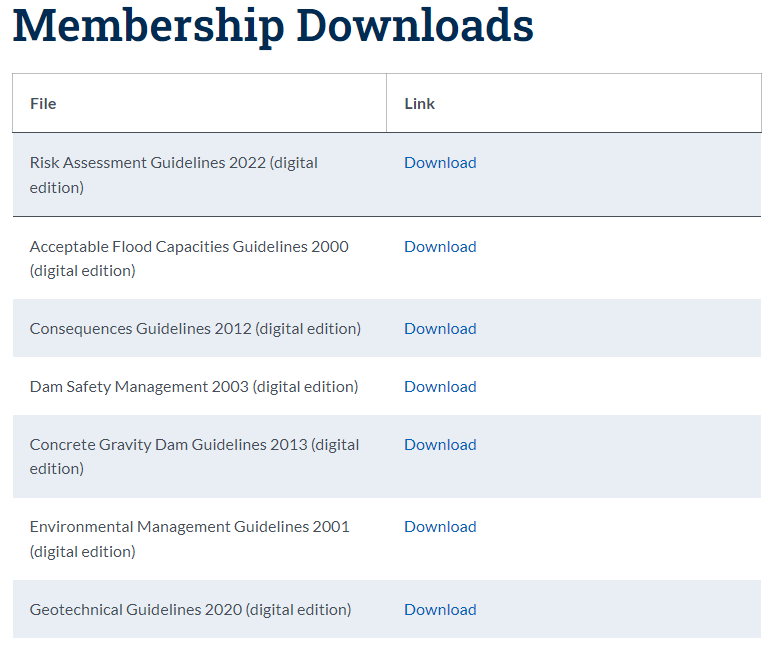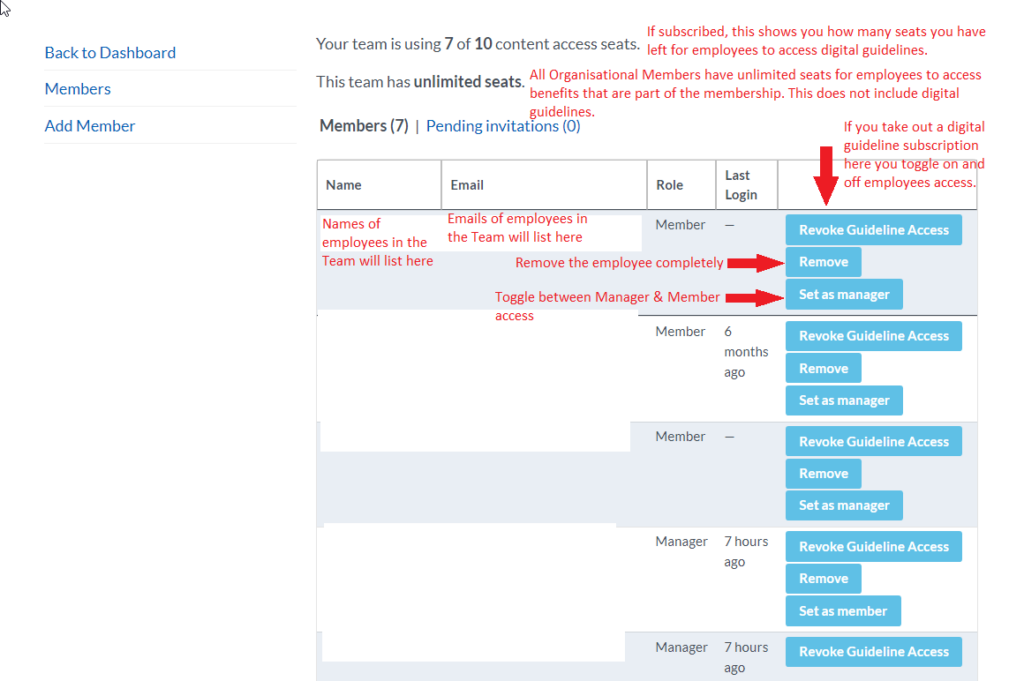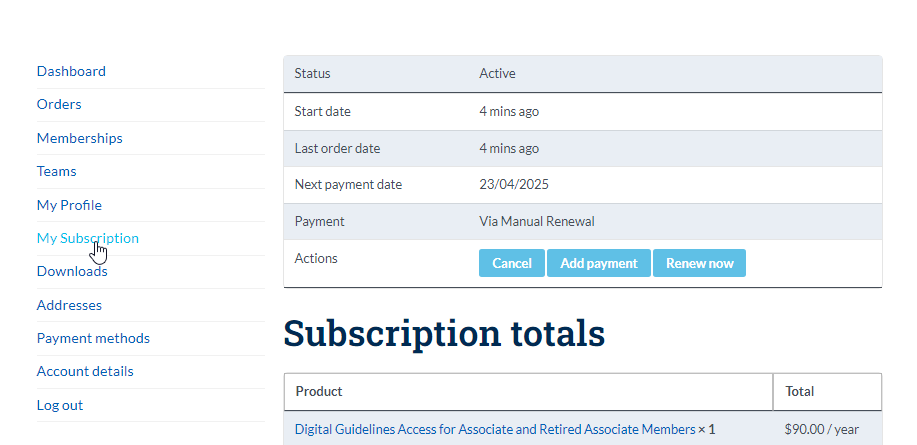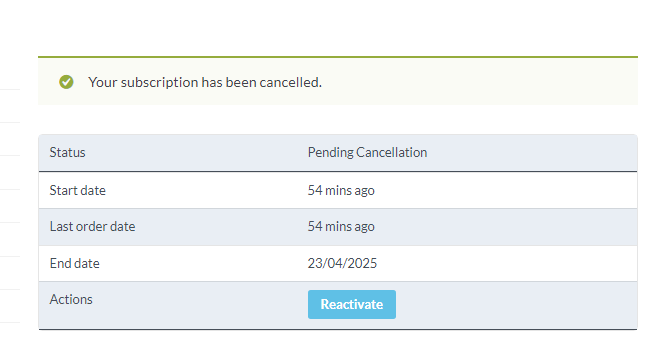ANCOLD Guidelines in hardcopy or digital format have been issued by ANCOLD Incorporated after preparation by a specialist Working Group of its members, scrutiny by independent reviewers and endorsement by the ANCOLD Executive. It constitutes one of a suite of inter-related Guidelines that are intended for use in various aspects of design, construction, management and operation of dams. They are not a prescriptive Code of practice, but a basis for experienced practitioners to use in conjunction with other relevant information and techniques, supplemented by their sound professional judgement.
At the time of issue, the processes, techniques and recommendations in this document are considered to represent good professional practice in Australia. From time to time developments in the subject matter are likely to occur, with all Guidelines in the suite, including this document. Consequently, at any given time, there may be amendments contemplated by ANCOLD, and/or known to relevant professionals, but not yet published.
Before making a decision to act on the information or procedures in this document, you should make your own enquiries and seek your own professional advice and/or exercise your own professional skill, experience and judgement as to the appropriate application of the information or methods provided herein to the particular needs, objectives and circumstances of your project. Unless you are already well-versed in the subject matter and its proposed application, you should seek the advice of a competent professional experienced in the relevant areas. Inappropriate or inexpert use of these and other Guidelines may lead to serious consequences, extending as far as to dam failure, damage to property and/or environment, and even to loss of life.
DISCLAIMER: No claim or representation (including as to the accuracy, reliability or completeness of the information or any part of it) is made, nor is any guarantee or warranty given, express or implied, in relation to any of the information or methods in these Guidelines. Your use of these Guidelines is entirely at your own risk and responsibility.
To the maximum extent permitted by law, ANCOLD Inc. excludes all liability to any and all persons, professional or otherwise, arising directly or indirectly from the use of this document.